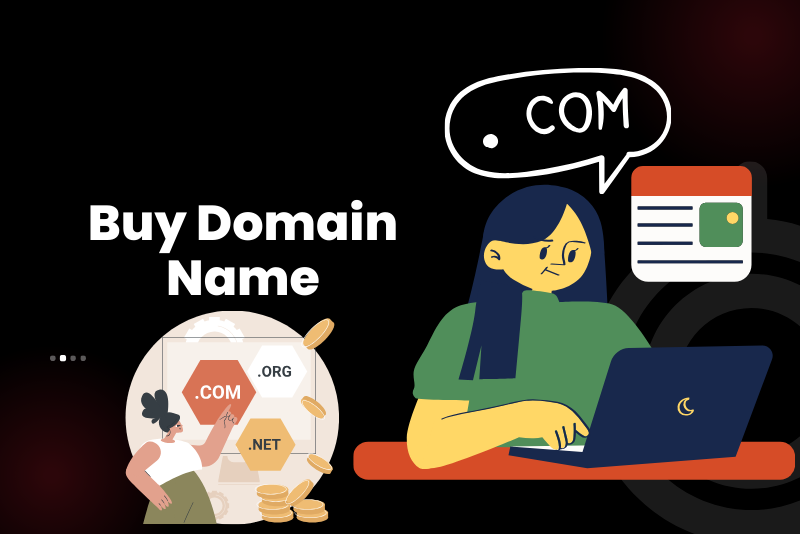
How To Register A Domain Name (2024 Guide) Registering a domain name can be a daunting task, but with the right guidance, it can be easily accomplished. Firstly, it is important to choose the right domain name that represents your brand or business. Once you have selected a domain name, it is essential to check the availability of the domain. You can do so by using domain registrars or domain search engines. If the domain is available, the next step is to register it. This can be done through domain registrars or web hosting companies. While registering a domain name, it is crucial to provide accurate information and to choose a reliable registrar or web host. Once the domain name is registered, it is important to renew it annually to avoid losing it. With these simple steps, anyone can register a domain name for their website or business.
How to chose domain name in 2024?
When choosing a domain name in 2023, it is important to consider several factors. Firstly, conduct a thorough domain name search to come up with a list of potential options. Next, it is crucial to check domain availability for each of these options. This can be done through a variety of tools available online. When selecting a domain name, it is important to choose something that is memorable, easy to spell, and relevant to your brand or business. It is also important to avoid infringing on any trademarked names or using names that are too similar to other websites. Ultimately, selecting a domain name that is unique, memorable, and easy to find can help drive traffic to your website and increase your online presence.
How to buy a domain at affordable price
When looking to purchase a domain at an affordable price, the first step is to search for domain registrar companies that offer competitive prices. It’s important to compare prices across different domain registrar companies to ensure that you’re getting the best deal possible. Additionally, you can also consider purchasing a domain that is already in use but being sold by the current owner. This is known as a secondary market purchase and can often be cheaper than purchasing a brand new domain. Another tip is to watch out for promotions and discounts offered by domain registrar companies, such as seasonal sales or coupon codes. Lastly, consider registering your domain for a longer period of time, as some domain registrars offer discounts for longer registration periods. By following these tips, you can purchase a domain at an affordable price without breaking the bank.
popular domain extension
.com is the most popular domain extension, followed by .org and .net. Other popular domain extensions include .co, .biz, and .info. Recently, country-specific domain extensions such as .uk and .au have also gained popularity.
Available domain name
1. Visit a domain registrar website like GoDaddy, Namecheap, or Bluehost.
2. Type in your desired domain name in the search bar.
3. The website will then display a list of available domain extensions (.com, .net, .org) for that particular domain name.
4. Check the availability of all the extensions and choose the one that suits your needs best.
5. If the domain is already taken, the website may offer suggestions for other similar domain names that are available.
How every domain is important?
Every domain is important because each one represents a specific type of knowledge or expertise. The different domains cover a wide range of subjects and topics, including science, technology, engineering, mathematics, art, history, social sciences, and more. Each domain has its own unique set of skills, concepts, theories, and methods that contribute to the overall understanding of the world around us. Without a comprehensive understanding of each domain, it can be difficult to solve problems or make informed decisions that affect our lives and society as a whole. Therefore, every domain must be explored, studied, and understood in order to advance knowledge and make progress in various fields
How to do Right domain name search
To do a right domain name search, follow these steps:
1. Brainstorm ideas: Come up with a list of possible domain names that are relevant to your brand or business. Consider using your brand or business name, keywords related to your industry, or a combination of both.
2. Check domain availability: Use a domain registrar or domain name search tool to check if the domain names on your list are available. If they are not available, try variations such as adding a prefix or suffix or changing the top-level domain extension.
3. Conduct a trademark search: Check if any of the domain names on your list are registered trademarks or are similar to existing trademarks. This step is crucial to avoid legal issues in the future.
4. Consider SEO: Choose a domain name that is easy to remember, spell, and pronounce. It should also include relevant keywords to improve search engine optimization (SEO) for your website.
5. Social media availability: Check if the same domain name is available on social media platforms. Having the same name for your website and social media accounts will help with branding consistency.
6. Register your domain: Once you have found the right domain name, register it with a domain registrar. Make sure to renew your domain registration annually to avoid losing it.
check if a domain do not available
To check if a domain is not available, you can use a domain registrar’s website or a whois lookup tool.
1. Go to a domain registrar website such as GoDaddy, Namecheap, or Bluehost.
2. In the search bar, enter the domain name you want to check.
3. If the domain is not available, you will see a message stating that the domain is taken or unavailable for registration.
4. If the domain is available, you will have the option to purchase it.
Alternatively, you can use a whois lookup tool such as ICANN WHOIS or WHOIS Lookup to check the availability of a domain. Simply enter the domain name in the search bar, and the tool will display information about the domain, including its availability status. If the domain is registered, it will display the registrant’s name, contact information, and other details.
What are subdomains, and when should I use them? Your Ultimate Guide to Buying and Registering Domains on Google Domains
Subdomains are extensions of your main domain name that allow you to create different sections or categories within your website. They are used to organize your site’s content and help users find what they’re looking for more easily.
For example, if your main domain is “example.com,” you can create subdomains like “blog.example.com” or “shop.example.com” to direct users to specific sections of your site.
Subdomains are useful when you want to:
1. Separate different sections of your website: If you have a blog, an e-commerce store, and a forum, separate subdomains can help keep your content organized and make it easier to manage.
2. Target specific audiences: You can create subdomains that target specific audiences, such as “es.example.com” for Spanish speakers or “fr.example.com” for French speakers.
3. Enhance your search engine optimization (SEO): Separate subdomains can help improve your website’s SEO by making it easier for search engines to crawl and index your content.
Overall, subdomains are a great way to structure and organize your website’s content, and can help improve your user experience and search engine optimization.
How to get your domain at discount price
However, here are some legitimate ways to get your domain at discounted prices:
1. Look for promo codes and discounts: Many domain registrars offer promo codes and discounts regularly. You can search for these deals on coupon websites, or by signing up for newsletters from domain registrars.
2. Buy in bulk: Most domain registrars offer discounts for bulk purchases. So, if you are planning to buy multiple domains, it may be worth buying them all at once to get a lower price.
3. Use domain registrar comparisons: Use comparison sites to compare the prices of different domain registrars. This can help you find the most affordable options.
4. Purchase during sales: Some domain registrars may offer sales during certain periods of the year, such as Black Friday or Cyber Monday. Keep an eye out for these sales to get your domains at a discounted price.
5. Renew early: Many domain registrars offer discounts if you renew your domain early. This can help you save
Buy a domain name at discount price
There are many domain registrars that offer discounts on domain name purchases. Some popular options include:
1. GoDaddy – Known for its affordable pricing and frequent discount codes, GoDaddy is a great option for purchasing domain names at a discount.
2. Namecheap – Another popular registrar that frequently runs promotions and discounts for domain purchases.
3. HostGator – An all-inclusive hosting provider that often offers domain names at a discount when you purchase hosting services.
4. Bluehost – Similar to HostGator, Bluehost also offers discounted domain names when you purchase its hosting plans.
5. Name.com – Known for its user-friendly platform and competitive pricing, Name.com often has discounts on domain name purchases.
When searching for a domain name registrar, be sure to compare prices and seek out any available discount codes to find the best deal.
Why Should You Register Your Domain Names With Host Rocket Hosting?
Here are a few points you may consider:
1. Ease of Domain Management: If you register your domain name with a hosting service provider, managing your website and domain name in one place is more comfortable and more effective. You can quickly update your DNS records, set up email addresses, and renew your domain registration without dealing with different service providers.
2. Security: With a reliable hosting provider, you can be sure that your domain names and website are protected against malware, hacking, and other online threats. They would also provide various security features such as SSL certificates that ensure your website’s encryption and security.
3. Domain Privacy: Your domain registration information will be displayed on the publicly accessible WHOIS directory. If you don’t want your personal information and contact details to be displayed publicly, some hosting providers offer domain privacy protection services.
4. Support: A reliable hosting provider will offer 24/7 customer support, which is valuable if you encounter any technical issues with your website or hosting. You can quickly get assistance when you need it.
5. Compatibility: When you register your domain names with a hosting service provider, it is more compatible with your website’s hosting. Having compatible domains and hosting services can avoid any conflicts that can arise when using different service providers.
However, you should always do your research before registering your domain name with any hosting provider. Make sure they are reliable, provide good customer support, and offer the features that meet your requirements.
Host Rocket Hosting provide domain privacy
Yes, Host Rocket Hosting provides domain privacy as an optional add-on service for their customers. This service helps protect personal information like name, address, phone number, email address, and other private data associated with a domain name from being publicly accessible. Domain privacy is a useful service to prevent spammers, marketers, and other unwanted parties from having access to your personal information. Host Rocket Hosting offers this service for a fee, and customers can easily add it to their domain name during the registration process.
Domain name registration step by step process
1. Determine the availability of your desired domain name: Use a domain name availability checker tool to find out if your desired domain name is available or not.
2. Choose a domain registrar: Select a domain registrar to register your domain name. Popular domain registrars include GoDaddy, Namecheap, and Google Domains.
3. Register the domain name: Fill out the necessary information required by the domain registrar to register your domain name. This typically includes your name, address, phone number, and email address.
4. Set up domain name settings: Once you have registered your domain name, you will need to set up your domain name settings. This includes setting up your DNS settings, which control where your domain name points to on the internet and what services it can be used for.
5. Secure your domain name: Consider purchasing a domain name security service to protect your domain name from cybercriminals.
6. Renew your domain name: Your domain name registration will need to be renewed annually or every few years depending on the registration term you chose when you registered the domain. Be sure to renew your domain name registration to avoid losing your domain name.
Choose a domain name
Choosing the right domain name for your website is crucial in establishing your online presence. When you find a domain that fits your brand and is easy to remember, it makes it easier for people to find your site. Start by searching for the best domain name from the world’s largest domain registrar. You can purchase your domain from the world’s largest domain registrar and complete the domain registration process in just a few steps. Make sure to keep your domain name short and relevant to your website’s content. Remember that your domain name is simply the address for your website, like an IP address in the domain name system.
There are also options for free domains or cheap domains if you’re on a budget. With so many domain options available, you can manage your domain name and register multiple versions of your domain to protect your brand. Pick a great domain that reflects your website name and register it to start using your domain for your online presence.
Buy a domain name
However, here are some general steps for purchasing a domain for your online business:
1. Choose a reputable domain registrar: There are many domain registrars out there, such as GoDaddy, Namecheap, and Google Domains. Do your research to find a registrar that fits your needs and has a good reputation.
2. Search for available domain names: Use the registrar’s search bar to see if the domain name you want is available. Be creative and think outside the box if your first choice is already taken.
3. Choose a TLD: TLD stands for top-level domain, which is the extension at the end of your domain name (such as .com or .net). Consider which TLD best fits your business and audience.
4. Purchase the domain: Once you’ve found an available domain name and chosen a TLD, follow the registrar’s instructions to purchase the domain.
5. Consider extra services: Many registrars offer extra services, such as web hosting and email hosting. Consider whether these services would be useful for your business.
Remember to renew your domain name registration before it expires to avoid losing it.
How to attached Domain with Web Hosting
To attach a domain with a web hosting provider, follow these steps:
1. Purchase a domain: First, you will need to purchase a domain name from a domain registrar of your choice. Popular domain registrars include Namecheap, GoDaddy, and Google Domains.
2. Get web hosting: Once you have purchased a domain, you will need to sign up for web hosting services with a provider like Bluehost or SiteGround.
3. Connect your domain and hosting account: Next, log in to your domain registrar account and locate the DNS settings. Change the nameservers to those provided by your web hosting provider. This will link your domain with your hosting account.
4. Upload your website files: After linking your domain with your hosting account, you need to upload your website files to the hosting account. This can be done through an FTP client or directly through the hosting provider’s website builder.
5. Test your site: Finally, verify that your website is up and running by typing in your domain name in the web browser. The site should load properly, and you should be able to access your content.
India’s Leading Domain Registration & Web hosting Company
India’s leading domain registration and web hosting company is BigRock. Established in 2010, BigRock is a subsidiary of the Endurance International Group, a leading provider of cloud-based solutions for online businesses. With over 6 million domains under management, BigRock offers a wide range of web hosting solutions, including shared hosting, VPS hosting, dedicated servers, and cloud hosting. The company also provides domain registration services, website builders, and email hosting. Known for its reliable services, fast servers, and affordable pricing, BigRock is a popular choice among small and medium-sized businesses in India.
Domain Name Registration: Simple Procedure, Reasonable Prices
Domain name registration is a simple and straightforward process that enables businesses and individuals to claim a unique online identity. The process involves choosing a domain name, checking its availability, and registering it through a domain registrar. The following are the steps involved in domain name registration:
1. Choose a domain name: The domain name is the unique web address that people type into their browsers to access your website. It should be catchy, easily remembered, and relevant to your business or brand.
2. Check the availability: Once you have chosen a domain name, you need to check its availability. You can use online tools such as GoDaddy or Namecheap to check if the domain name is already taken or is available for registration.
3. Register the domain name: If the domain name is available, you can proceed with the registration process. You need to provide your personal or business information and pay the registration fee. The registration fee varies depending on the domain registrar and the length of registration you choose.
4. Verify and activate the domain name: After registration, you will receive a verification email from the domain registrar. You need to follow the instructions in the email to verify your domain name ownership. Once you have verified your domain name, it will be activated and ready to use.
The prices for domain name registration are reasonable and vary depending on the domain registrar and the length of registration you choose. The average cost for domain name registration is around $10 to $15 per year. Some domain registrars offer discounts for longer registration periods or for bulk purchases of domain names.
Overall, domain name registration is a simple and affordable process that enables businesses and individuals to claim their unique online identity. By choosing a catchy and relevant domain name, you can improve your online visibility and make it easier for people to find your website.
Domain Name Registration FAQ:
Can we buy domain name permanently?
No, it is not possible to buy a domain name permanently. When you purchase a domain name, you are actually registering it for a specified period of time, usually ranging from one to ten years. After this period, you need to renew your registration to keep the domain name. However, some domain registrars offer options to prepay for several years or set up automatic renewals to ensure that you do not lose ownership of the domain name.
When to buy domain name?
You can buy your domain from Host Rocket Hosting at lowest price. However, It is recommended to buy a domain name as soon as possible if you have a clear plan for your website or business. This will allow you to secure the name you want before someone else takes it. Additionally, having a domain name is important when creating an online presence and establishing credibility with your audience. Therefore, the earlier you can acquire a domain name, the better.
Can i just buy a domain name?
Yes, you can absolutely just buy a domain name. Many websites offer domain registration services where you can search for available domain names and purchase them for a fee. It is important to note that owning a domain name does not automatically mean you have an active website or email service. You will need to set up hosting and website development separately. It is also recommended to consider purchasing privacy protection for your domain to keep your personal information private. Domain names are unique and serve as the address for your website, email service, or any other online presence you might have. It is a good idea to choose a domain name that is easy to remember and relevant to your brand or business. Keep in mind that some domain names may be more expensive than others depending on their popularity and availability. Overall, buying a domain name is a simple process that can give you ownership and control over your online presence.
How to buy domain name in india?
- Choose a reliable domain registrar: There are several domain registrars available in India, such as GoDaddy.in, BigRock, Namecheap, etc. Choose a reputed one that suits your needs.
- Check domain availability: Once you decide on the registrar, check whether your desired domain name is available or not. If it’s not free, try different variations or extensions of the domain name.
- Choose the domain name and extension: After selecting the domain name, select the domain extension. For example, .com, .in, .co.in, .net, etc.
- Choose the hosting plan (if required): If you plan to launch a website, you’ll need a hosting plan. Some domain registrars offer hosting plans as well.
- Add to Cart: Once you have chosen the domain name, extension, and hosting plan (if required), add them to your cart.
- Checkout: Proceed to checkout, fill in the required details, and make the payment. You can choose to pay through debit/credit card, net banking, UPI, or other available options.
- Complete the purchase: After completing the payment, you will receive a confirmation email with the login credentials for your domain registrar account. That’s it! You have successfully purchased a domain name in India.
How register domain name?
To register a domain name, follow these steps:
- Choose a domain registrar: There are many domain registrars that you can choose from, such as GoDaddy, Namecheap or Google Domains.
- 2. Check if the domain is available: Use the registrar’s search tool to see if the domain you want is available. If it’s already taken, you may need to use a different extension, such as .org or .net.
- Select your domain: Once you’ve found an available domain, add it to your cart and proceed to checkout.
- Choose your domain period: You can register your domain for up to 10 years, but most people opt for one or two years.
- Enter your contact and payment information: Fill in your personal or business information and payment details.
- Review and submit: Review your order and submit it. You will receive a confirmation email once the registration process is complete.
- Configure your domain: After registering your domain, you will need to configure it by pointing it to your website or hosting provider.
Which is the best site to buy domain?
Many site sometime run promotional campaign to sale their services. in my opinion, www.hostrockethosting.in is best site to book your domain.
Can i buy domain name without hosting?
Yes, you can buy a domain name without purchasing hosting. Domain registration and web hosting are two separate services, and you can purchase them from different providers or companies. Buying a domain name provides you with the ownership of that particular website address, which means no one else can use it as long as you keep paying for the annual registration fees. However, if you want to make your website accessible on the internet, you’ll need to host the website files on a server. You can either buy web hosting separately, or some domain registrars also offer hosting services as a package deal. It’s entirely up to you to decide if you want to buy hosting or not, and how you want to utilize your domain name.
How do I check if a domain is available?
To check if a domain is available, you need to visit a domain registrar website. There are many different options out there, such as HostRocket, GoDaddy, Namecheap, or Domain.com. Once on the registrar’s site, you can use the search bar to type in the domain name you’re interested in. If the domain is available, the site will tell you so and give you the option to purchase the domain. If the domain is already taken, you may be able to see who owns it by doing a WHOIS lookup. Alternatively, you could look for variations of your desired domain or consider buying the domain from its current owner.